Øredev Mobile Puzzle App
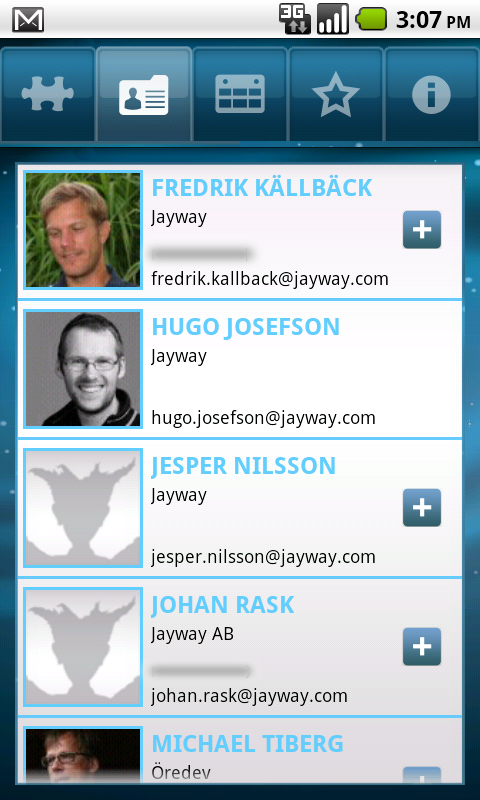
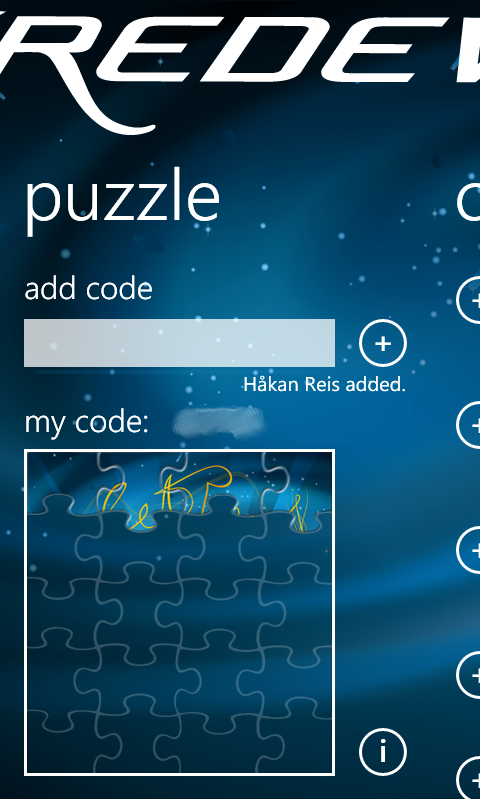
If you are at Øredev and you own a smartphone, you can enhance you experience by installing the Øredev Puzzle App.
When you fire up the application the first time, you will be prompted for your e-mail address. Be sure to type the address you used to when signing up for Øredev.
Once you have signed in, you get your personal code and a field where you can add codes from other attendees. For each code you add, you will receive a puzzle piece. The contact information of the added person can be found in the application's contact list.
Once you have completed the puzzle, it's time to claim your Øredev t-shirt at the info desk. You will also enter the Øredev Puzzle Raffle for fancier prizes.
Besides networking to find puzzle pieces, you can also check the schedule, the Øredev twitter feed and receive messages during the conference.
Oh, and to make it a bit more of a challenge, you won't receive puzzle pieces for codes from your colleagues. Also, some of the puzzle pieces can only be found among the exhibitors.
Be patient! You can't sign in or add contacts until the conference start on monday!
May the best networker win!
Iphone
Dive into Appstore in your phone, search for Oredev and you will find the Puzzle App. It will be available from November 3rd.
Android
The Android App can be found in Android Market from November 3rd. Search for Oredev to find it.
Windows Phone 7
If you're one of the lucky few with a brand new Windows Phone 7 phone, search for Jayway in Windows Phone Marketplace, or go directly to the app with this link:
BlackBerry
If you own a BlackBerry phone with OS 5 or later, you can download the app from this link:
Contact us | Archives | telephone: +46 (0)40 - 602 3134 | fax: +46 (0)40 - 127276 | email: info@oredev.org